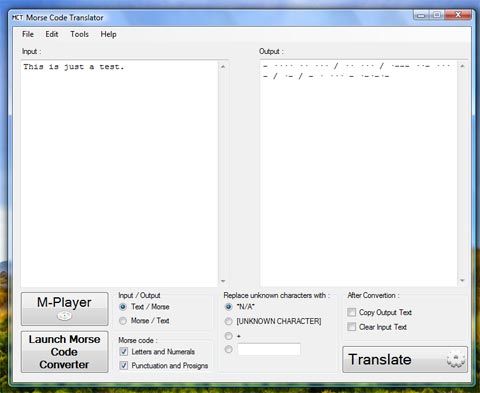I just installed the WordPress android application, it looks like it has all the needed features for quick blogging. I am going to test it in the next couple of days and review it here.
Category: Software
A friend of mine recently started a blog about softwares. The blog is always updated with new and useful softwares organized into different categories. Every post contains a small description of the software in question and a download link. All the softwares are legal and the site doesn’t offer any pirated content.
In addition to the softwares you can also find pluggins to various programs (Firefox…) and some useful tips and tricks. Check out the site here and don’t hesitate to contact them if you have any software related question. I am sure they can help!
Morse Code Translator V1.0
Morse Code Translator V1.0 is a small and easy to use program I wrote last semester that can translate text to and from Morse code, The program can also “read” Morse code and convert existing Morse code to a code that can be understood by it.
Screen shot:
Features:
-Text Input and Output
You can modify Input text in different ways:
1- Directly writing in the text-box.
2- Paste input text by pressing CTRL+V or by going to Edit > Paste Input.
3- By selecting “Clear Input text” in the “After Conversion settings”
4- By selecting “Clear Input” in the Edit Menu.
You can use the Output text in different ways:
1- By selecting “Cut Output” and “Copy Output” in the Edit Menu
2- By selecting “Clear Output” in the Edit Menu.
3- By selecting “Copy Output text” in the “After Conversion settings”
-Settings:
First you must choose the type of translation (Morse to Text or Text to Morse) after that you can change those settings:
A- Morse Code to use:
1- Letters and Numerals (A to Z, 0 to 9) will be used by default during translations; all other letters will be replaced by a character or a word you choose.
This option cannot be deselected
2- You can choose to deselect the usage of Punctuation and Prosigns, if you do this all other letters will be replaced by a character or a word you choose.
B- Character replacement
If the program doesn’t recognize a letter during translation it will replace with a word or a sign of your choice, you can select one of the preset words or letters or enter your personal replacement.
C- After Conversion
After the program finishes converting the text, it can perform any operation chosen at this point, if you select “Copy Morse Code” it will copy the generated translation, if you choose “Clear Input Text” it will clear the input text
-M-Player
M-Player is a little tool that allows you to play the Morse Code, to use it select where it should read from and press play.
Note that once Morse Playing starts, it cannot be stopped. (Will be fixed in an upcoming version)
-Morse Code Converter
Morse Code Converter is a tool that lets you convert any Morse Code to a Morse Code that can be used in the Morse Code Translator.
You can choose the Auto Conversion Mode, in this mode the Converter will try to detect each character and convert it, If this mode doesn’t work, you can choose your settings manually.
The converted code will be pasted in the Input Box of the Morse Code Converter.
-Minimum Requirements:
To run the Morse Code Translator you must have the .Net Framework (Already available in most computers running XP and Vista) so download it if the program doesn’t start.
Support:
Please use the comment section to ask a question about the Morse Code Translator.
Download:
To Use the program you must agree to its EULA.

The new version of Free Download Manager was finally launched, it is now open source and contains many new great features, a Bittorent client, a flash video Downloader and an upload manager were added to the program.
The Bittorent client is easy to use and has the same interface as the download manager, the only problem it has is that you can’t stop some downloads and if you try to close them many time FDM crashes.
The Flash Video Downloads feature is great, you just have to put the URL of the page and select if you want to convert the video to another format after the download, FDM will get the download link and the video name for you and of course download the video.
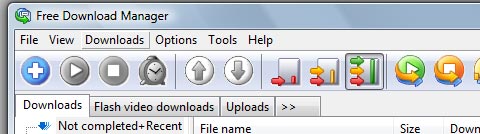
Another new feature is a section for the “Not Completed + Recent Downloads”. This makes viewing your downloads easier since you only see a couple of downloads instead of the complete download history that was shown before.
Finally I must point out that this new version is 100% Vista compatible so if you had to change your download manager for it to work with vista you can now switch back to FDM.
Year 2038 problem
I just found this Wikipedia article describing a problem that will happen in 31 years to the dates in most of the 32-bits computer systems around the world, what will happen is that on the 19th of January 2038 the dates will “wrap around” and the date will become Friday, December 13, 1901.
Here’s a more technical explanation from Wikipedia:
The year 2038 problem may cause some computer software to fail before or in the year 2038. The problem affects programs that use the POSIX time representation, which represents system time as the number of seconds (ignoring leap seconds) since January 1, 1970. This representation is standard in Unix-like operating systems and also affects software written for most other operating systems because of the broad deployment of C. On most 32-bit systems, the time_t data type used to store this second count is a signed 32-bit integer. The latest time that can be represented in this format, following the POSIX standard, is 03:14:07 UTC on Tuesday, January 19, 2038. Times beyond this moment will “wrap around” and be represented internally as a negative number, and cause programs to fail, since they will see these times not as being in 2038 but rather in 1901. Erroneous calculations and decisions may therefore result.

Free Download Manager and Vista
Before buying a new PC with Vista I used Free Download Manager to manage my downloads, it’s easy to use, has many great features, including one that lets you specify a download speed for a file so you can surf on the remaining bandwidth, when I got vista I went to FDM forums and found out that the stable versions is working with Vista on some system and isn’t on others, so I decided to test for myself.
FDM works with Vista, it does what it is supposed to do, but it has some problems, the first one is that when you start it, it shows an error that says: “Error in download groups”, this error is annoying when you set FDM to start with windows and you start to receive errors on your brand new system!

The other error is an “application” to the previous one, that’s where you see the error in the download groups, so when you want to add a download and choose a group for it you get 2 weird characters at the end of the group’s folder, for example if the default group folder is: C:\Downloads, you’ll get C:\Downloads\Ẳ-, so you’d have to correct the folder every time you want to add a download and that’s a little annoying, so currently I am waiting for the release of FDM 2.3, hopping these bugs will be fixed in it, meanwhile, I still use FDM for my downloads but now I just start it when I want to download something and not when Windows starts.