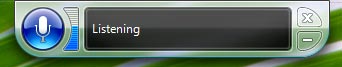Windows Vista has a Downloads folder for every user, Internet Explorer is configured to download everything to it, and I configured Firefox and Free Download Manager to do the same. Two weeks ago I downloaded a song to the folder and I listened to it on WMP and as it usualy does WMP got the album cover from the net and displayed it for me and that’s where the problem started! Vista changed the Icon of the Downloads Folder to a Music Folder Icon and I wasn’t able to get the original one back so my folder looked like this:
![]()
As you can see having a normal folder in the middle of all the other ones is not very nice so I tried to get the old icon back by first going to the folder properties (right click > folder properties) selecting Customize and “Restore Default” but nothing changed. After that I tried changing the location of the song but the icon with the album cover remained, so I finally discovered how to fix it!You need a USB flash drive and another account on your PC (or another PC with Vista) to fix the icon and here’s what to do:
1- Go to the Downloads Folder in the other account (or machine).
2- Go to “Organize” > “Folder and Search Options” and select the 2 options in the pictures bellow.
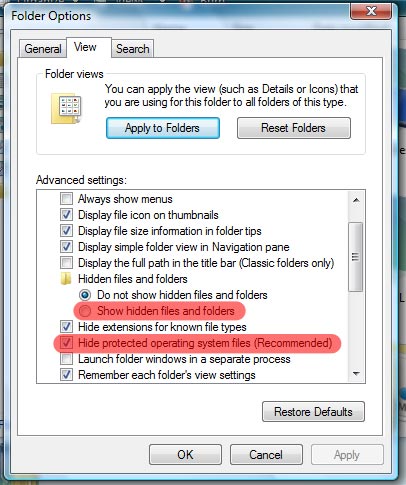
3- Some hidden files and folder should show up search for a file called “desktop” when you find it there are two things you can do, copy it to the USB flash drive or open it with notepad and copy the text and save it to a test file in your USB flash drive.
4- Undo the changes you did in “Folder and Search Options” and go to the Downloads folder in the account you want to fix and repeat step 2 on it.
5- Replace the “desktop” file with the one from the other account you stored on the USB flash drive or edit it with the text from the other account and save it.(An Image called “Folder” might also show up when you change the “Folder and Search Options” settings, you can delete this image)
6- Undo the changes you did to “Folder and Search Options” and logout from the account. When you log in to the account again the icon of your download folder should look normal again.
![]()
Note that you can follow the same steps mentioned above to restore any folder icon in Vista. Just repeat the steps in the folder you want to fix instead of the Downloads folder and it will work.
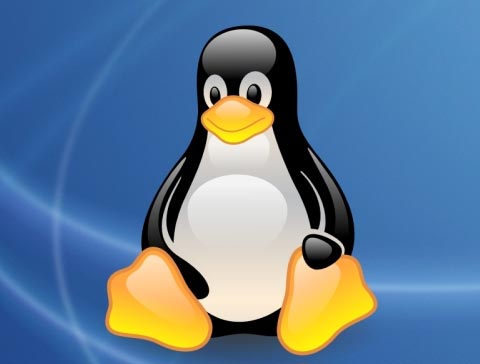



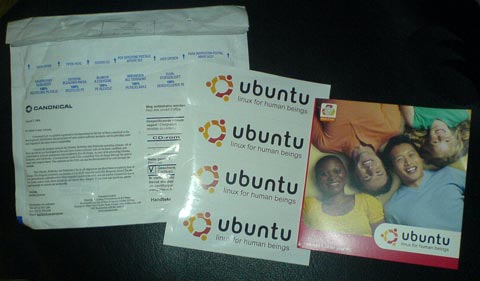
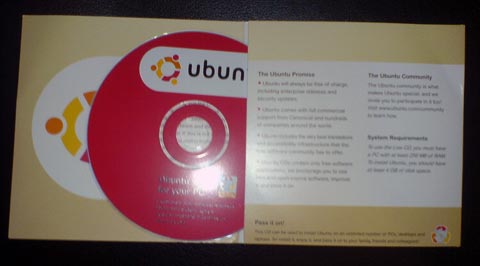
 Yesterday I received two PC fliers at home, one of them was from the multimedia megastore and the other one from acer. I noticed that all acer PCs and Notebooks are preloaded with Linux (except the Ferrari-Acer ones that come preloaded with Vista Ultimate) but they didn’t mention which Linux Distro they are using so I decided to send them an e-mail asking.
Yesterday I received two PC fliers at home, one of them was from the multimedia megastore and the other one from acer. I noticed that all acer PCs and Notebooks are preloaded with Linux (except the Ferrari-Acer ones that come preloaded with Vista Ultimate) but they didn’t mention which Linux Distro they are using so I decided to send them an e-mail asking.

 search box in every file explorer so finding a document in a folder with 1000 files takes a second, there is a search box in the start menu too, so instead of searching in the huge list of programs you just type the first characters and Vista shows you the program you are looking for. Searching is also made easier with tagging, so you can tag any file you have with many words and when you search the files those words make the document easier to find (very handy for pictures).
search box in every file explorer so finding a document in a folder with 1000 files takes a second, there is a search box in the start menu too, so instead of searching in the huge list of programs you just type the first characters and Vista shows you the program you are looking for. Searching is also made easier with tagging, so you can tag any file you have with many words and when you search the files those words make the document easier to find (very handy for pictures).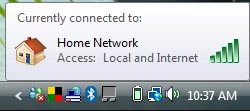 Another good feature in Vista is the networking, it connects and configures everything for you, that’s a very helpful feature for beginners, when I first got the laptop and connected it via LAN to the internet it detected the settings and I had internet immediately, the same connection needed configuration in XP, I bought a wireless router after that and connecting wirelessly to the router was also very easy. The only bad side about networking in Vista is advanced stuff are harder to reach. I have a shared Hard Drive on one PC and in XP all we had to do is find the computer the drive is connected to and access the drive, in Vista I had to manually type the HDD location on the network to access it.
Another good feature in Vista is the networking, it connects and configures everything for you, that’s a very helpful feature for beginners, when I first got the laptop and connected it via LAN to the internet it detected the settings and I had internet immediately, the same connection needed configuration in XP, I bought a wireless router after that and connecting wirelessly to the router was also very easy. The only bad side about networking in Vista is advanced stuff are harder to reach. I have a shared Hard Drive on one PC and in XP all we had to do is find the computer the drive is connected to and access the drive, in Vista I had to manually type the HDD location on the network to access it.