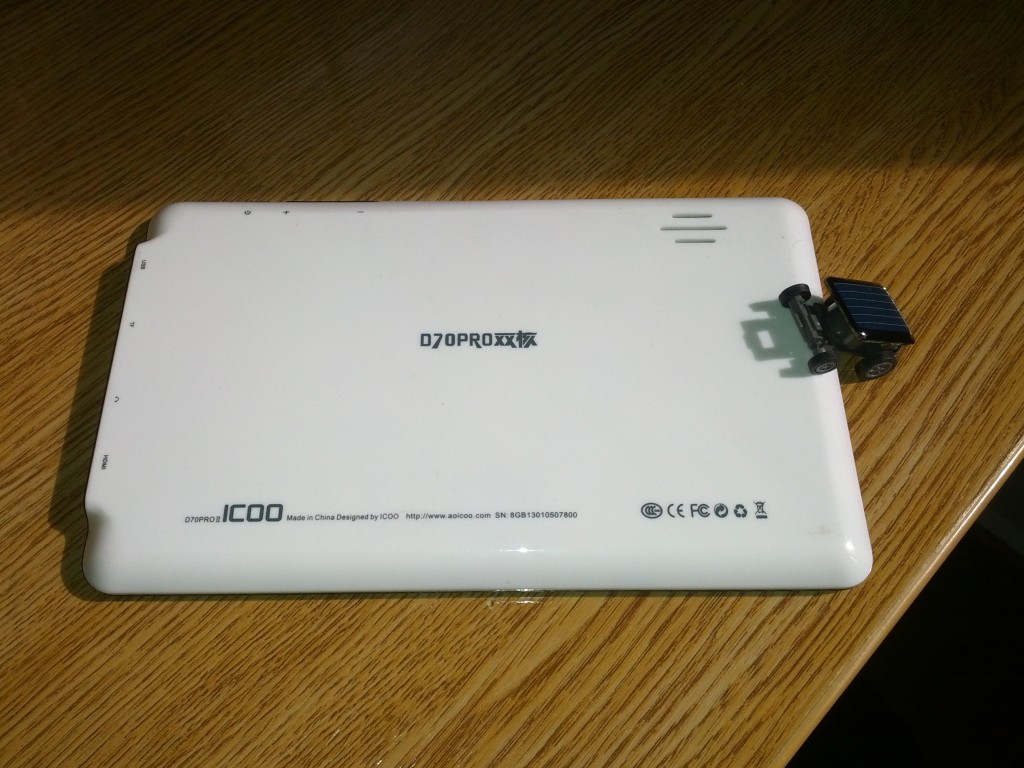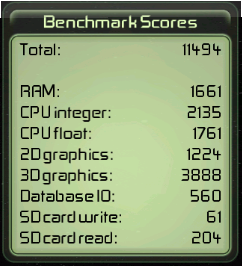Usually you only find online reviews of tablets made by established and known companies. You read those reviews to decide which company deserves your hard earned money. A 500$ tablet is not always a good tablet as demonstrated by plenty of reviews, but could an 85$ one be good? To find out I decided to buy, test and review the D70Pro II from ICOO.
The D70 Pro II is a 7-inch tablet running android 4.1.1 with access to the Google play store. The ICOO runs a clean version of Android with no custom launchers. It comes with a couple of additional apps, one for file browsing and another for watching videos.
Personally I own a MacBook Pro running Mountain Lion and Windows 7, a Toshiba Satellite that mainly acts as a home server running Windows 7, an iPad2 with iOS6, a Samsung Galaxy Nexus running the latest Jelly bean 4.2.2. So I don’t think I am biased towards any company and hopefully my first review will be a good one.
Hardware
The ICOO’s case is entirely made of plastic, that’s expected from an 85$ tablet. The plastic’s quality is not great but it’s not bad either. I chose to buy a white version of the tablet so the back of the case is white but the screen bezel remained black.
The edges of the tablet are rounded making it comfortable to hold in one hand. While holding the tablet you can feel where the front of the case meets the back of it but that’s not very annoying, you can consider it a feature that helps you grip it more easily.
The tablet weights 297 grams, around 10 grams less then the 329$ iPad mini, it’s also smaller at 182*113mm. The iPad mini is thinner though at 7.2mm compared to the 13mm of the ICOO.
The bezels on the ICOO are 1cm wide on all 4 sides, which gives you enough space to comfortably hold it without having to place your hand on the screen.
The D70 Pro II has 3 physical buttons, a power/sleep-wake, a volume up and volume down buttons. All 3 buttons are located on the top right side of the tablet. Clicking the buttons feels a little like clicking buttons on a 1990s TV, they register the clicks quickly but you don’t get the same feel you get on more expensive gadgets.
The right side of the tablet (bottom if you’re holding it vertically) contains 3 ports, a micro USB one, a micro HDMI one and a 3.5mm headphone jack. A Micro SD card slot is also present on this side enabling you to expand the tablet’s storage by 32GB.
Strangely the tablet comes with just a USB cable that can be used to charge it or transfer data to it. You have to use your PC or another phone/tablet charger to charge it. If you have more then one device at home that’s not really an issue since you probably have a lot of chargers lying around but if you only own one device it can get pretty annoying.
The tablet only sports a front 0.3MP camera on the front at the left of the screen (horizontally). The speaker sits behind the camera and produces a very mediocre sound quality.
Display
Don’t expect to find a retina display on the tablet. The display has a 552*1024 resolution, this gives us a pixel density of 160ppi, which is not really bad for the screen size. In comparison the iPad 2 has a pixel density of 132ppi while the iPad mini is really close with a 163ppi density.
But what makes the display the major problem in this tablet is that color reproduction in it is really bad, colors are really washed out in whatever brightness setting you choose (there’s only 2) and viewing angles are really narrow. You never feel like you can find an angle in whish all the colors are correctly reproduced so you always have to keep moving the tablet in order to view images and text on different areas of the screen. So don’t think you’ll be able to line up as many friends as you like to watch something on the tablet.
Performance and battery life
The ICOO D70 Pro II is running a dual-core 1.6GHz CPU with 1GB of RAM, AnTuTu Benchmark v3.3 gives out a 11494 score for the tablet.
These numbers make the tablet a pretty fast one. Apps are up and running within a second and when it comes to general web surfing tasks the ICOO easily kept up with your taps and swipes. So, performance is good, but battery life is really bad! Charging the device takes a lot of time while emptying is really fast! During every day usage it lasts around 3 hours but watching something on it will empty the battery in 2 hours max. Standby time is around 24 hours. In addition to this the tablet has a weird battery saving technique, it just turns off the Wi-Fi when the screen is off so don’t expect it to beep when you get an email, instead expect to receive a 100 notification when you unlock it.
Camera
As mentioned earlier the ICOO has only one front 0.3MP camera that can be used for video chatting, the quality of this camera is really crappy as shown in the picture bellow.
Accessories
No you won’t find a smart cover for the ICOO D7o Pro II. I don’t think you’ll be able to find any cover for it actually, but that doesn’t mean there’s not a few accessories you should buy for it. First thing to buy is a USB charger in case you don’t happen to have an extra one lying around. The second charging related accessory to buy in my opinion is a long USB cable (I got a 3 meters one). As you previously read, the battery life on this tablet is really bad so having a long cable will give you a little more freedom to move around while charging it. The ICOO D70 Pro II accepts micro SD cards so in case the 8GB of included space is not enough for you, get more storage space for it. The tablet can also use the micro USB port for expansion. If you need to plug a keyboard, 3G dongle or an external HDD to it, get a Micro 5pin to USB Female OTG Data Cable. Finally in case you want to mirror the tablet’s display on your TV get an HDMI mini to HDMI adaptor.
Wrap-up
The ICOO D70 Pro II is an interesting Tablet. It’s fast but has poor battery life; it allows you to play the newest games on android but on a low quality screen.
Should you buy it? Only if it will not be your only media consumption device. It’s OK for quickly checking emails or Facebook but it cannot be a laptop or even an iPad replacement. If you have kids it can be a great cheap first tablet for them and that’s the only scenario in which I would recommend the tablet. For other usages check out other 7inch tablets some of them cost 3 times as much but the battery will last you all day and you’ll be able to comfortably read books, watch videos or just surf the web using them.